Digital Printing Art Requirements
 File Format: We use Adobe Creative Suite and can accept most industry standard file formats, including PSD, TIFF, JPG, PNG, AI, EPS, SVG, PDF, RAW, WEBP, WMF, EMF, CDR, and PS. Flattened artwork is acceptable, but we prefer that you also send us the original editable file so that we can make necessary changes if needed. Vector artwork is preferred whenever possible.
File Format: We use Adobe Creative Suite and can accept most industry standard file formats, including PSD, TIFF, JPG, PNG, AI, EPS, SVG, PDF, RAW, WEBP, WMF, EMF, CDR, and PS. Flattened artwork is acceptable, but we prefer that you also send us the original editable file so that we can make necessary changes if needed. Vector artwork is preferred whenever possible.
If you have several files but aren't sure which one would be best, feel free to send us all the versions you have and one of our custom printing specialists will take a look at them to determine which one is best.
Resolution: Vector art is preferred whenever possible. Raster art should be at least 300 ppi at actual size. Images saved from a web site are usually very low resolution and not suitable for print.
Fonts: If your artwork contains type, fonts must be converted to outlines OR included in a collected fonts folder.
Color: Files should be in CMYK color mode. If your artwork is in RGB, please be aware that there may be a color shift as some colors displayed on screen cannot be reproduced using 4-color process. Pantone spot colors may be used within your artwork to achieve a more predictable color output, however there still may be a color shift.
Print Area: No templates are necessary, just have your artwork created inside the maximum print area as specified on our Which Tins Can Be Printed? page.
Submitting Artwork: You can email artwork directly to your custom printing specialist, upload it via our Request a Quote page, or send it via a filesharing site such as wetransfer.com (free, no login required).
Silk Screen Art Requirements
 File Format: Vector art is required for silk screen printing. We use Adobe Creative Suite and can accept most industry standard vector file formats, including AI, EPS, SVG, PDF, WMF, and EMF. CDR and PS are also acceptable but may cause unexpected results.
File Format: Vector art is required for silk screen printing. We use Adobe Creative Suite and can accept most industry standard vector file formats, including AI, EPS, SVG, PDF, WMF, and EMF. CDR and PS are also acceptable but may cause unexpected results.
If you have several files but aren't sure which one to send, feel free to send us all the versions you have and one of our custom printing specialists will take a look at them to determine which one is best.
Fonts: If your artwork contains type, fonts must be converted to outlines (ideal) or included in a collected fonts folder.
Color: Files should be set up using flat PMS spot colors with no shadows, gradients, transparencies, or other effects. Our standard ink colors are shown below. If you need a color not shown here there will be a $35 ink mix charge per color. Because most of our inks are not opaque, we cannot print light colored ink on darker tins with the exception of white and metallic inks.
Trapping: If your artwork contains two or more colors that touch there will be an additional fee to set up trapping. Trapping should be avoided whenever possible as our traps are thick and some color combinations will look muddy or result in an undesirable color shift.
Creating Silk Screen Friendly Art: Due to the nature of silk screening on tins, we are unable to reproduce hairlines, thin type, halftones, or other fine details. Lines should be at least 1 pt. thick for best results. Due to inconsistencies in the texture of the tins, we are not able to print a flood (large area of solid ink). Knocked out type should be thickened to prevent filling in. Your custom printing specialist will advise if they see anything that may not print properly.
Print Area: No templates are necessary, just have your artwork created inside the maximum print area as specified on our Which Tins Can Be Printed? page.
Submitting Artwork: You can email artwork directly to your custom printing specialist, upload it via our Request a Quote page, or send it via a filesharing site such as wetransfer.com (free, no login required).
Art Requirements FAQ
Can I send you files created in Microsoft Office?
 Microsoft Office files such as DOC, DOCX, PPT, PPTX, XLS, and XLSX are generally not suitable for professional printing. If this is all you have, send it over and we'll evaluate it to see if it's usable.
Microsoft Office files such as DOC, DOCX, PPT, PPTX, XLS, and XLSX are generally not suitable for professional printing. If this is all you have, send it over and we'll evaluate it to see if it's usable.
Can I send you an InDesign file?
We can accept InDesign files, however we will have to export them as a PDF before printing so it's best if you supply us with the PDF as well.
What is resolution?
Resolution is the number of pixels per inch (ppi) in a raster image file. When a file is low resolution, it will come out looking pixelated as in the enlarged "Raster Art" example below. For digital printing, your artwork should be at least 300 ppi at the size at which it will be printed. Images saved from web sites are usually very low resolution and not suitable for printing.
What's the difference between vector and raster art?
Raster art is defined by pixels, so when you enlarge it, it may look jagged or fuzzy. Vector art is defined geometrically, so it can be enlarged without loss of quality.

Some commonly-used raster file types are PSD, TIFF, JPG, PNG, RAW, and WEBP.
Some commonly-used vector file types are AI, EPS, SVG, PDF, WMF, and EMF. Please note these file types support both vector and raster objects, so they may or may not be suitable for silk screen. If you send us what you have we will evaluate it to see whether it's suitable for silk screen.
What is CMYK color space?
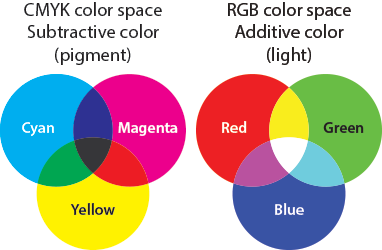 Color space refers to the way colors are defined in your art file. The two commonly-used color spaces used in graphic design are CMYK and RGB. It's important to create your art in the correct color space for your intended output.
Color space refers to the way colors are defined in your art file. The two commonly-used color spaces used in graphic design are CMYK and RGB. It's important to create your art in the correct color space for your intended output.
CMYK is a process of mixing pigments to create colors. It’s used for process printing and mixing ink or paint. Ink is laid down in small dots, which are tiny enough that the eye perceives the mixture as one color. Cyan, magenta, and yellow mixed together make a muddy color that is not quite black. For this reason, a separate black ink (abbreviated as K for Key) is added to give a richer look to darks.
RGB is a process of mixing light to create colors. It’s used to display images on computer, phone, and TV screens. The screen contains tiny red, green, and blue lights which glow at varying intensities to create the colors you see. All three colors mixed together make white.
If your art needs to be converted to CMYK for digital printing we can do that for you, but please be aware that there may be a color shift as some colors displayed on screen cannot be reproduced using 4-color process.

